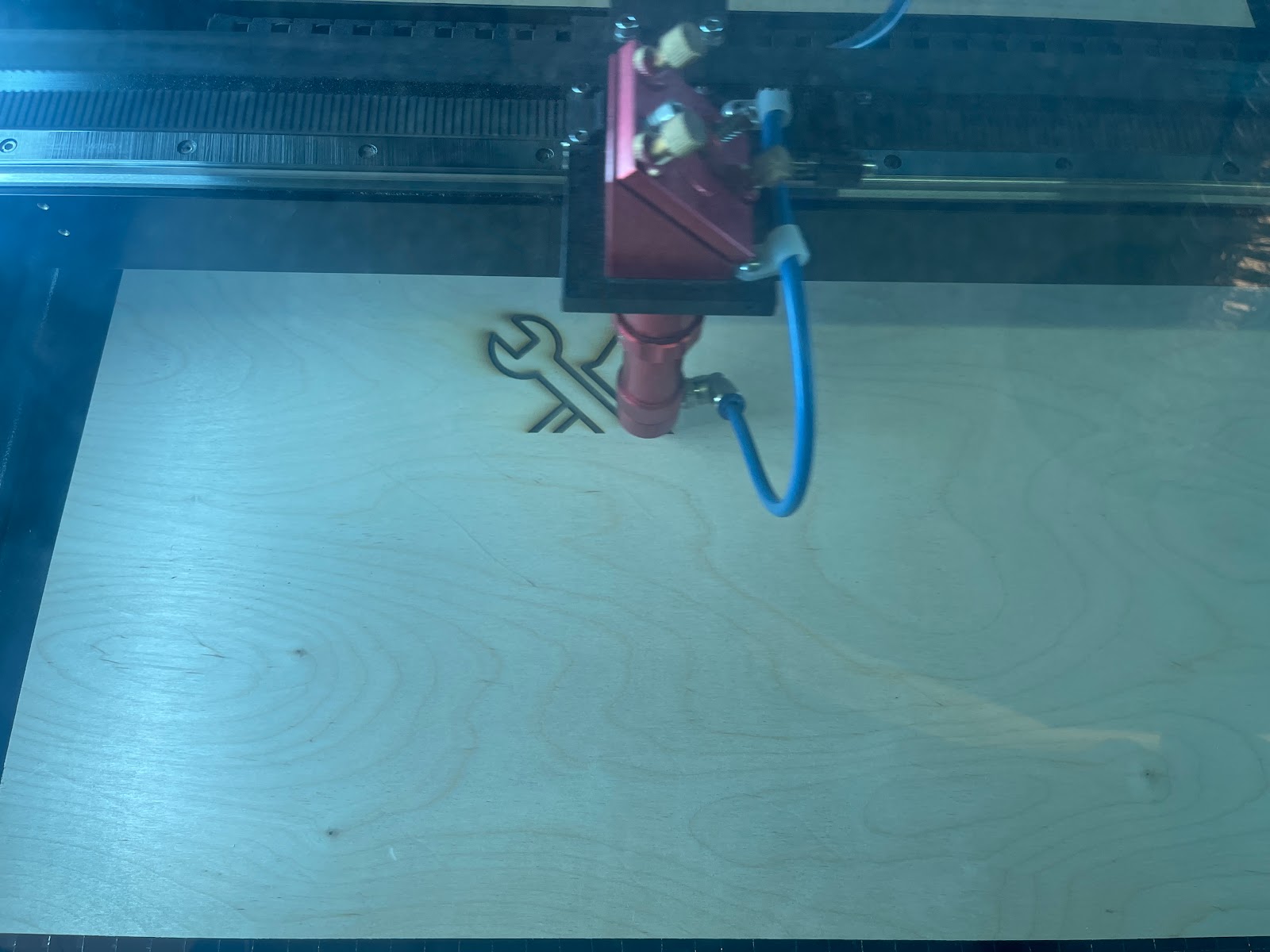Joshua Woody Project 2: Laser cutter
Please note that I submitted this without the images because I kept getting an error from my phone saying incomplete action due to low memory, I will add the pictures when I can. My Process consisted of three main phases, the design phase, the digitization phase, and the fabrication phase. Each phase of the process ended in a different result, and required overcoming different challenges. I will show the result and reflection at the end of each phase along with the process that took me through it. in the design phase, I figured out what I wanted to, then I took measurements of my constraints, and then designed a product based on those design constraints and goal. The first thing I did was keep the design simple into a box based off of a tutorial I was given and was inspired to create a variation from this tutorial based off of a problem I was having. In our fridge, we store insulin, and the storage is inefficient and occasionally we will misplace or mistakenly break a valuable ins...